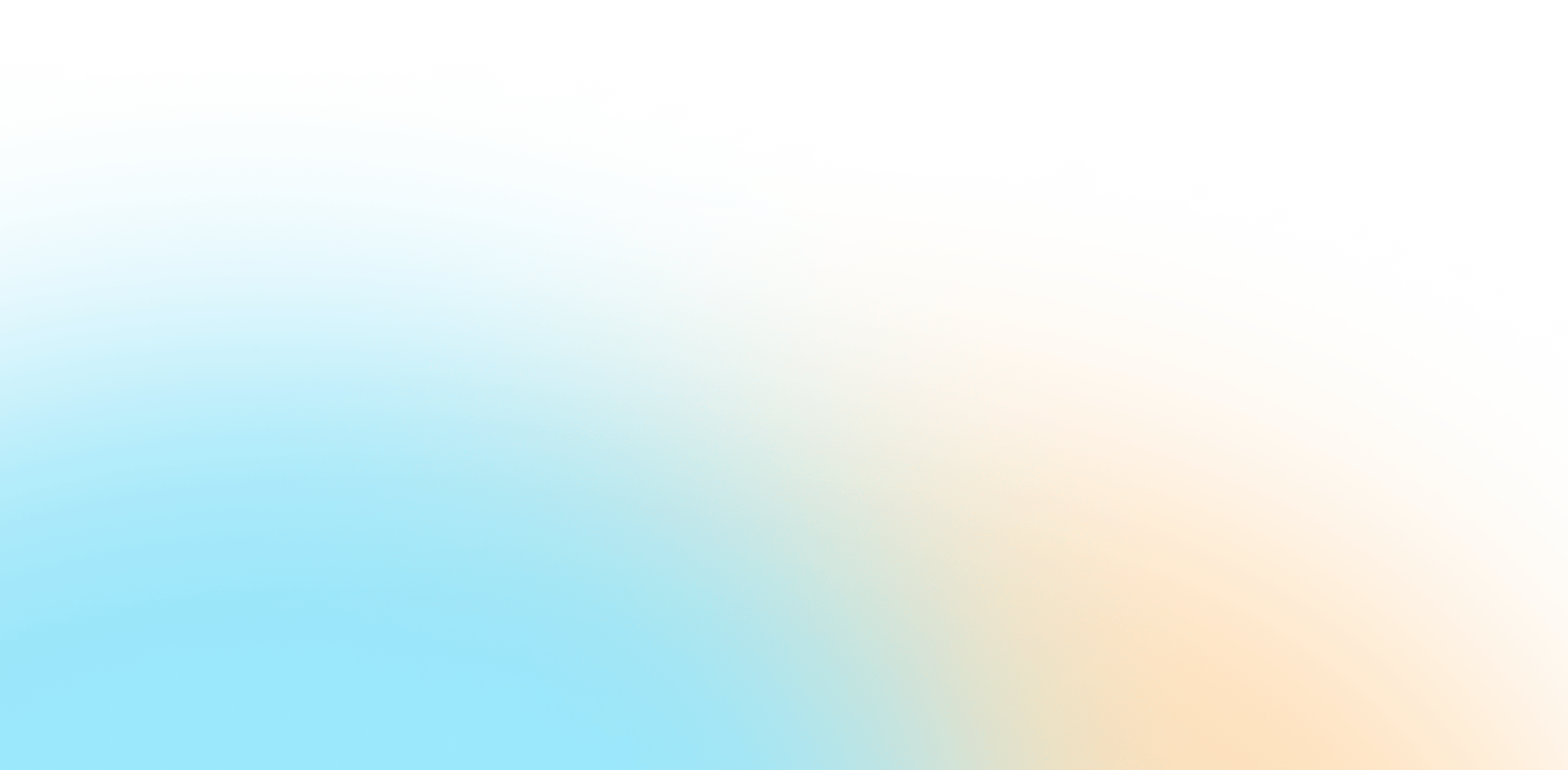
The software you need to tackle your most ambitious projects
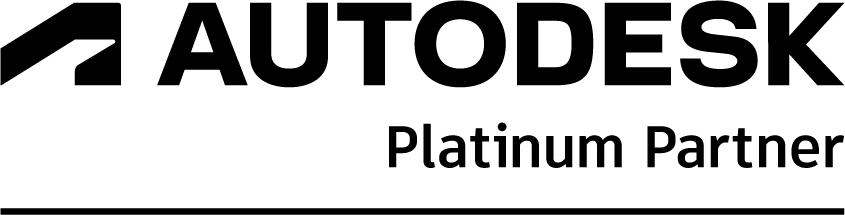
Autodesk is a global leader in design and make technology, with expertise across architecture, engineering, construction, design, manufacturing, media, education, and entertainment industries.

Hagerman & Company has developed a suite of software applications and plug-ins that enhance and maximize productivity.
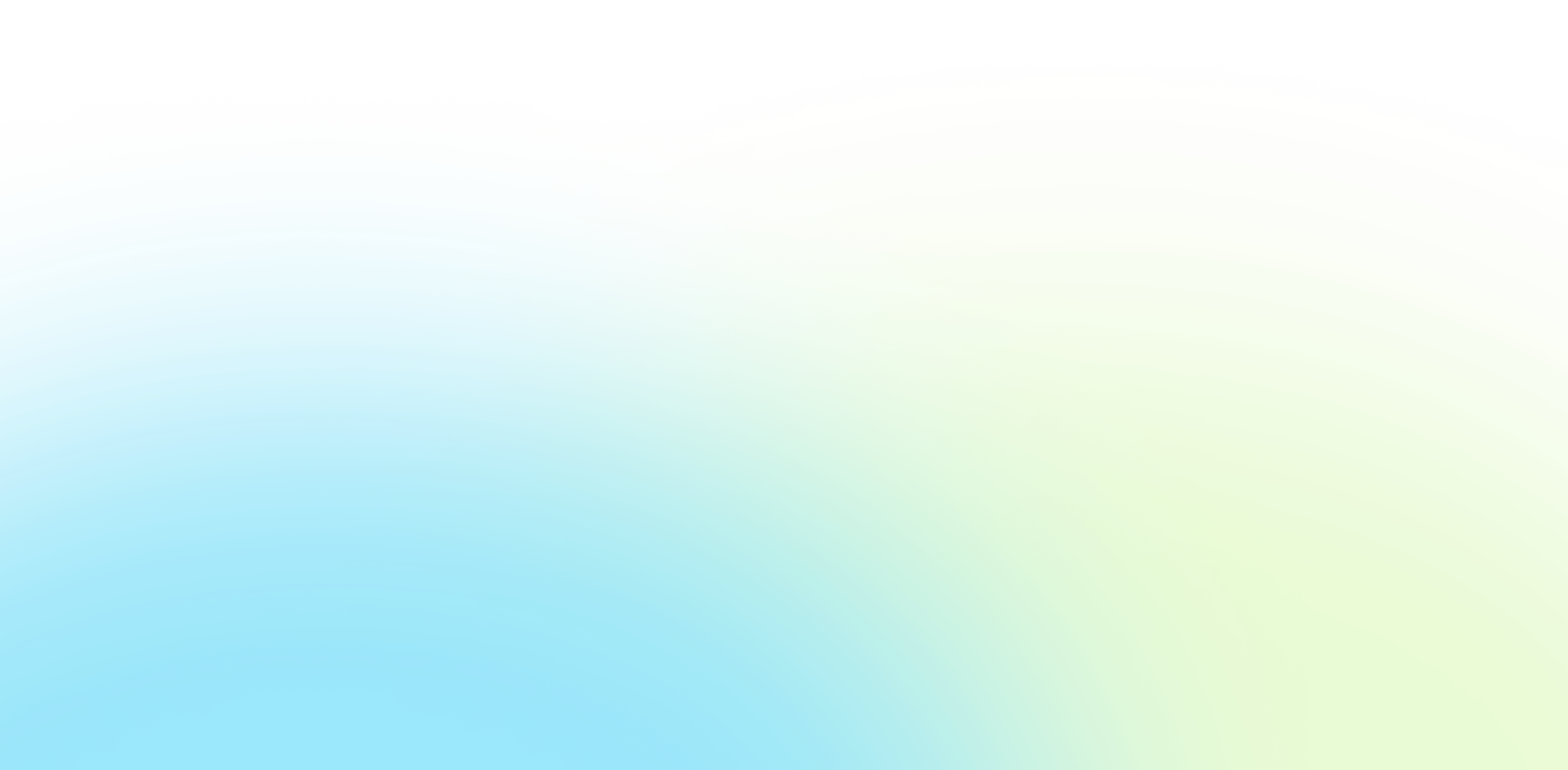
Browse all Software
We offer software that covers all aspects of your product development process with a seamless, integrated workflow—design, sustainable design, verification, communication and data management. Designers and engineers can span disciplines with ease, shortening the design cycle, increasing productivity and delivering innovative products to market faster.
Sorry!
No items currently match your filtering criteria.

Why Choose Hagerman
Hagerman & Company has built our success not only on the quality of solutions that we offer, but also on the relationships we’ve built with our clients. To do this, we have adopted a comprehensive Customer Success strategy designed to drive increased long-term customer value, improve the customer experience, and ensure customer satisfaction. This philosophy is shared across our entire organization, including sales, marketing, service delivery, and back-office support.
As a solution provider, we offer the tools to make your company more efficient, productive, and most of all, profitable. We do this by offering best-in-class software paired with professional services delivered by an exceptional team of industry consultants, solutions engineers, and support staff.
Learn MoreCustom Solutions with a big impact
Hagerman & Company is a full service solution provider. We offer a variety of customizable solutions to maximize the return on your technology investment.
Customer Reviews
See what our customers say about working with Hagerman & Company
Kendred is great, I'm very appreciative of his patience and insight regarding upgrading our vault server.
Great experience, people were knowledgeable and accommodating. [They] were organized and carried out the work effectively.
Using Hagerman to impletment a major software solution like Autodesk Vault was the way to go. No way could we have done it on our own.
The following modules will only show up on dynamic pages, NOT this listing page.

Why Choose Hagerman
Hagerman & Company has built our success not only on the quality of solutions that we offer, but also on the relationships we’ve built with our clients. To do this, we have adopted a comprehensive Customer Success strategy designed to drive increased long-term customer value, improve the customer experience, and ensure customer satisfaction. This philosophy is shared across our entire organization, including sales, marketing, service delivery, and back-office support.
As a solution provider, we offer the tools to make your company more efficient, productive, and most of all, profitable. We do this by offering best-in-class software paired with professional services delivered by an exceptional team of industry consultants, solutions engineers, and support staff.
Software to Tackle Your Most Ambitious Projects
Whether you need to shorten your design cycle, improve workflows, increase productivity or bring your product to market faster - Hagerman & Company offers world class software to get the job done.
Let us know how we can help.





