
Design Automation Solutions
Automate repetitive tasks, reduce errors, and accelerate engineering with Hagerman's design automation solutions. Export custom solutions for CAD & PDM.
What is Design Automation?
Design automation captures engineering knowledge and rules to automate repetitive CAD tasks, reduce errors, and accelerate product development. It helps teams scale design work while improving accuracy and consistency.
At Hagerman, our experts deliver tailored solutions, from basic CAD customization to advanced rule-based automation. Supported by a dedicated Project Manager to keep your project on track.
Why Automate Design Processes?
- Reduce design time and rework
- Accelerate sales-to-manufacturing handoff
- Enable custom product configuration
- Improve accuracy and design consistency
- Free up engineers for higher-value task
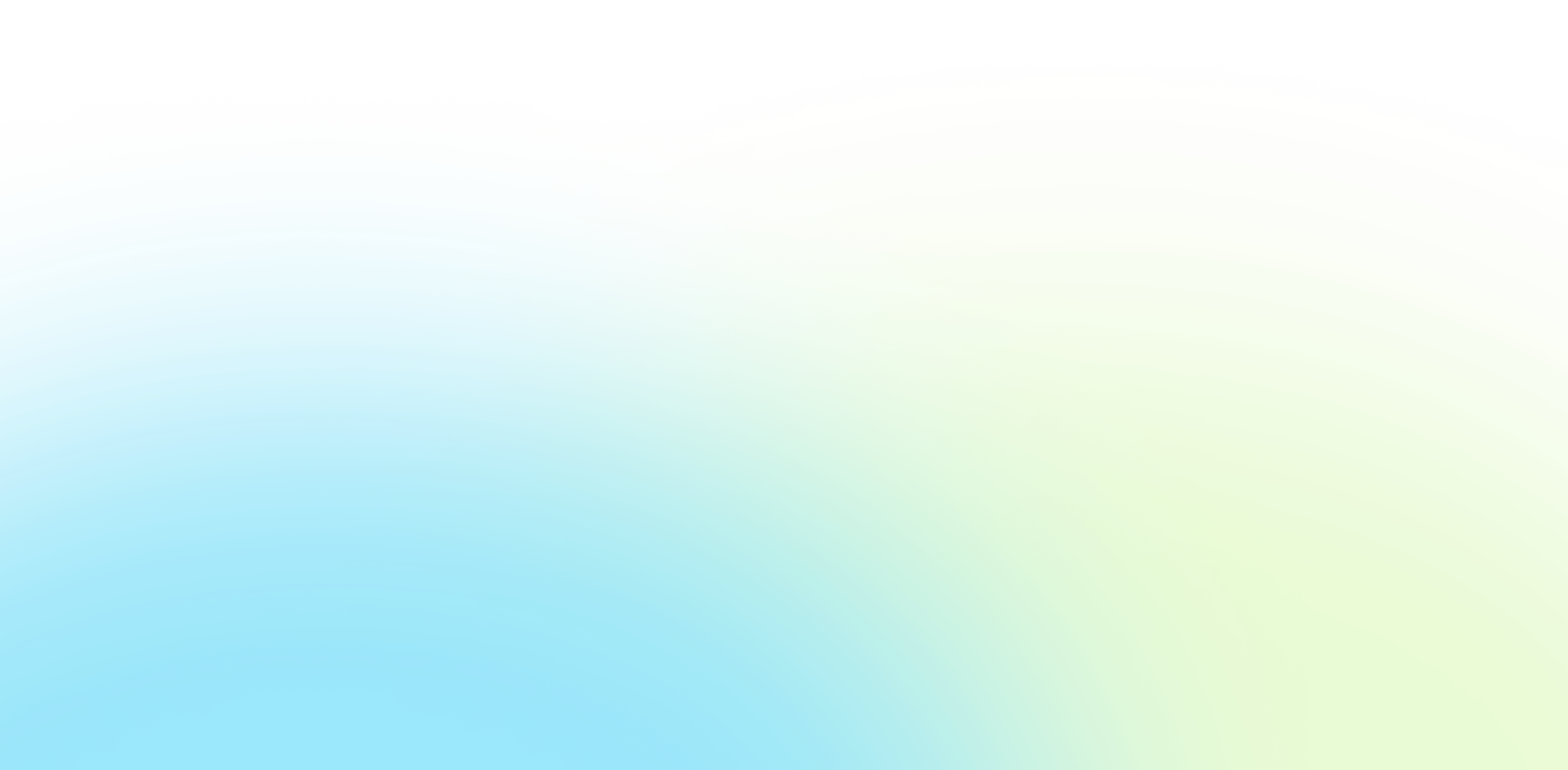
Browse Design Automation Solutions
Successful Project Examples
- Develop turnkey automation solutions for Autodesk Inventor and AutoCAD using Inventor iLogic, LISP, and .Net APIs
- Created automatic batch processing software to apply mass updates to CAD drawings
- Integrated CAD, PDM, and ERP systems to automate BOM and item data exchange
- Built custom software to enforce CAD standards organization-wide
- Automated drawing retrieval and batch printing from ERP-based work orders for manufacturing
Frequently Asked Questions
Have Questions? We are here to help
What's the difference between configure-to-order (CTO) and engineer-to-order (ETO)?
CTO products are configured from a set of predefined options, while ETO products are custom-designed for each order. Design automation helps streamline both by automatically generating models, drawings, and cost estimates based on selected inputs or custom specs.
Can you help us automate drawings and BOM creation in Autodesk Inventor?
Yes! We specialize in automating these outputs using tools like iLogic, Inventor .NET API, and rule-driven logic to accelerate proposal development and reduce engineering time.
Do you offer training for our engineers to maintain or built automation tools?
Absolutely! Our enablement services include hands-on mentoring and training for iLogic, LISP codes, and Inventor .NET development, so your team can build and manage automation tools internally.
How do you identify which parts of our workflow should be automated?
We start with a workflow improvement assessment that maps your current processes, identifies repetitive or error-prone steps, and recommends targeted areas for automation.
Helpful Resources
Latest Posts



Hagerman Implementation Testimonials
We survey each customer after training to ensure complete customer satisfaction.
It was a pleasure to work with Hagerman & Company on this Adept upgrade project. This project was drawn out over several months due to our workload but Hagerman never lost track of where we were on the project. A pleasure to work with.
Hagerman & Company was very good at provided updates to an old program we use in AutoCAD. They seem very knowledgeable at programming and met all our requirements.



