Seamless Document Management & Collaboration for Field Construction Teams
Field Construction Teams frequently face challenges because engineering model documentation is locked inside Autodesk Vault. Workaround solutions result in security vulnerabilities, outdated file versions, and siloed data, increasing the risk of errors in design execution and field coordination. Connecting Autodesk Vault with your ACC creates a secure, unified workflow that synchronizes design revisions, automates document management, and improves communication across disciplines.
Hagerman & Company offers a specialized implementation solution that includes system integration, custom configurations, and team training to help your construction team optimize project workflows and maximize efficiency.
Vault for ACC Connectivity Services
- Vault Job Processer Configuration: Optimize the Vault Job Processor to streamline automation and maintain project flow
- Autodesk Desktop Connector Installation: Enable seamless data synchronization between Vault and the cloud-based ACC environment
- Project Sync Configuration Training: Train administrators to use Autodesk Vault Project Sync so teams can effectively manage and synchronize project data across various sites
Autodesk Construction Cloud Implementation Services
- Model Coordination Module Setup: Support project setup in ACC and configure the Model Coordination Module to enhance team collaboration
- Project Configuration & Training for Admins: Review setup and configuration options for ACC, offering best practices for Account and Project Admins to ensure projects are organized and easy to manage
- Comprehensive Training for Project Members: Instruct project teams on ACC workflows, processes, and essential tools needed to streamline project tasks and collaboration
- Workflow Training: Provide project members with a strong understanding of ACC workflows and the tools available in each module
- User Interface & Tools Overview: Provide training on UI navigation, folder management, uploading file types, reviewing files, markup tools, and issues management tools

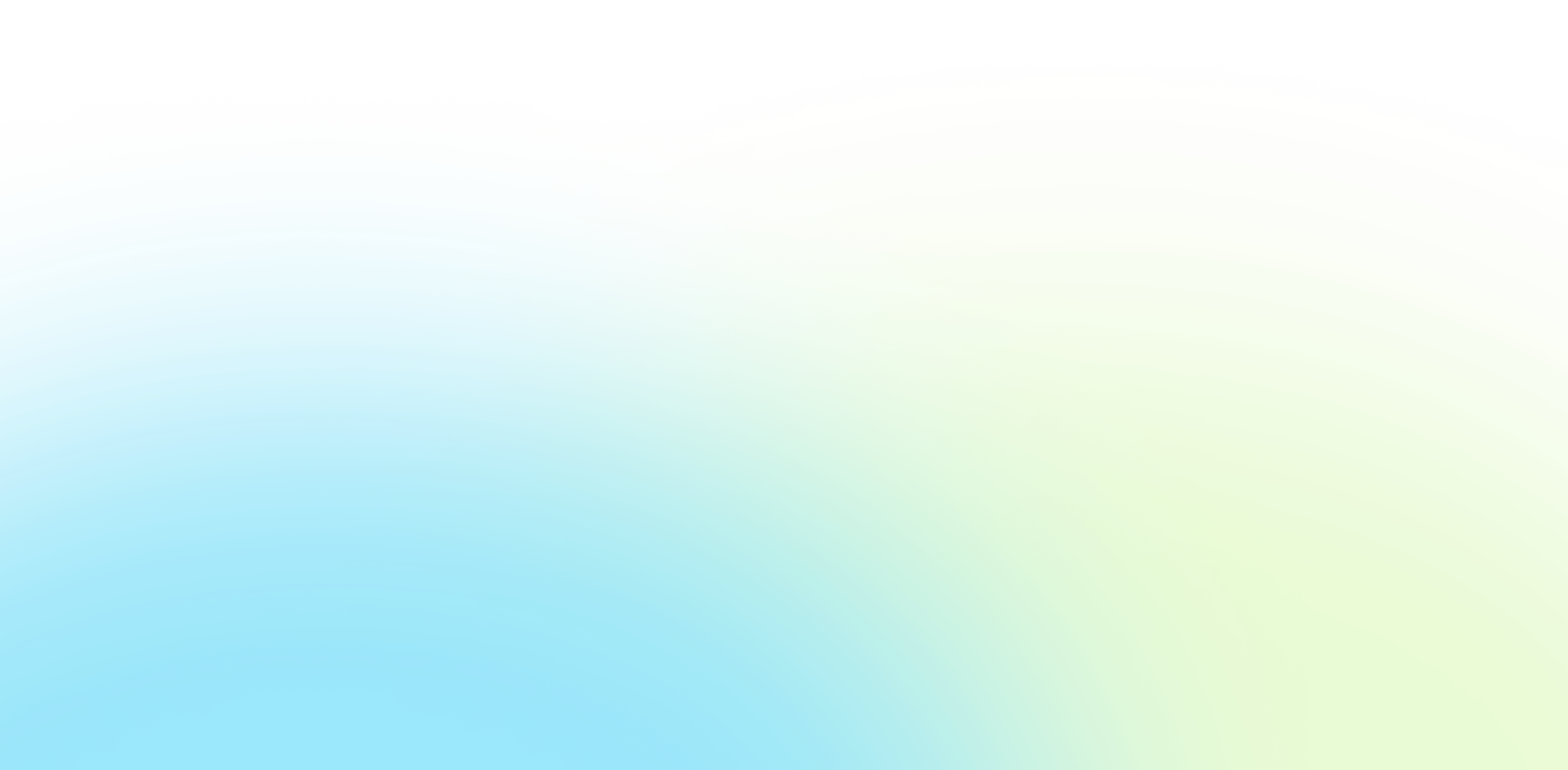
/bigstockphoto-business-building-under-constr-324116-650.jpg?width=650&height=488&name=bigstockphoto-business-building-under-constr-324116-650.jpg)
