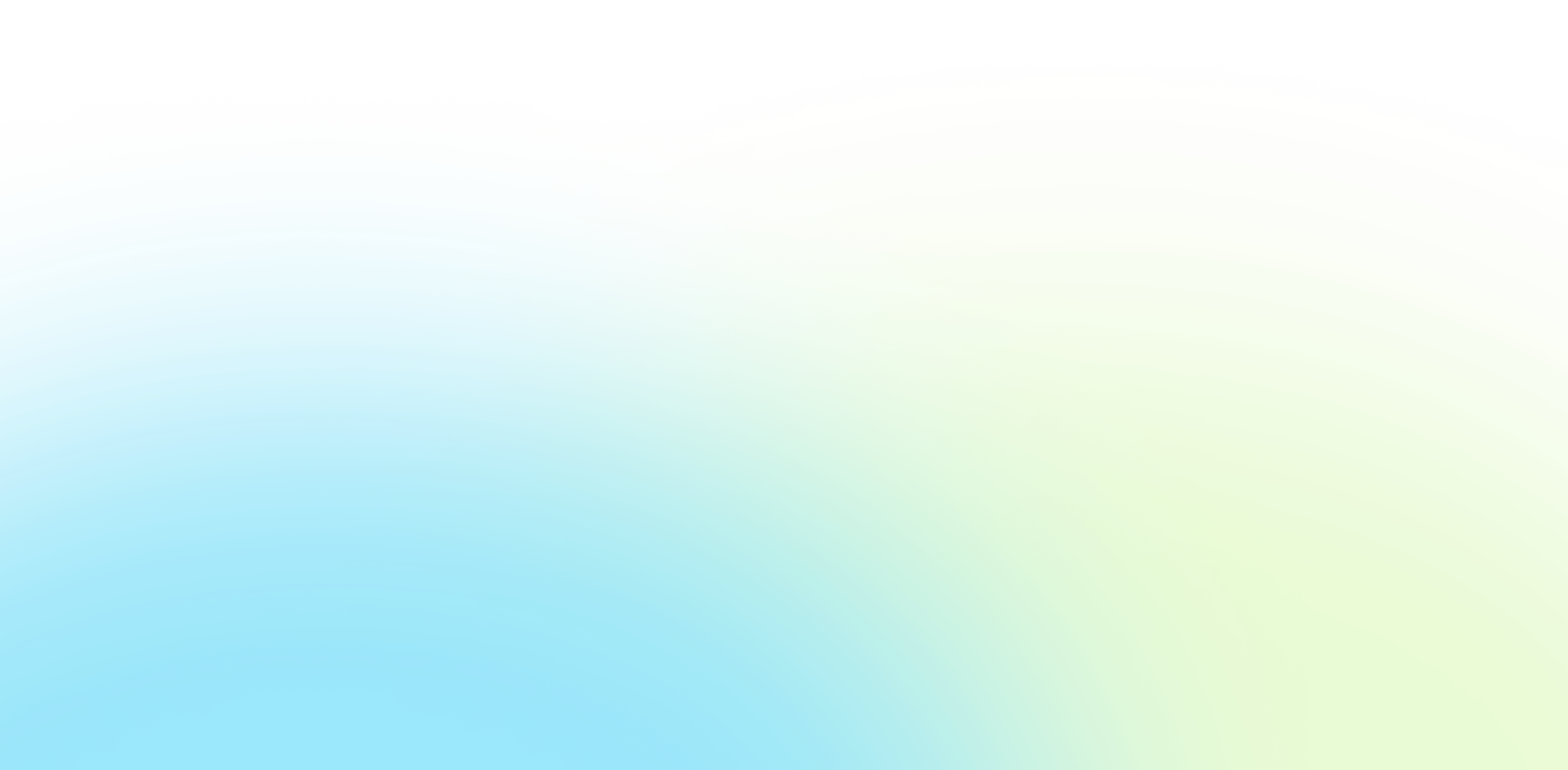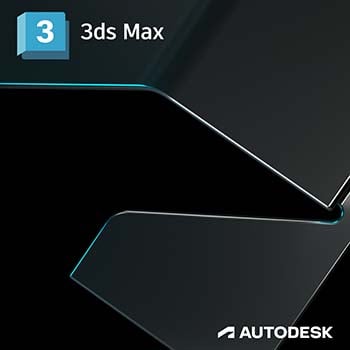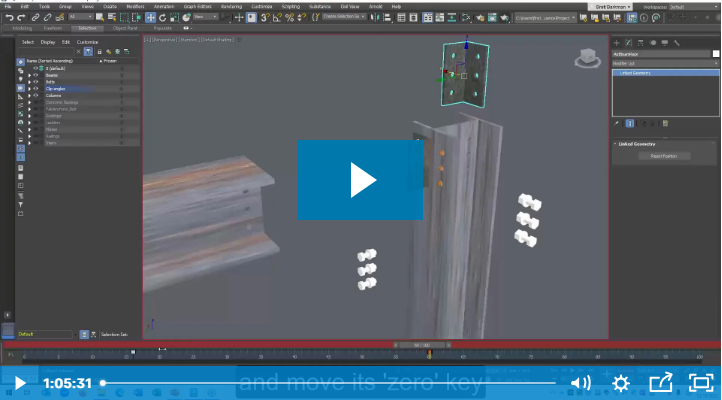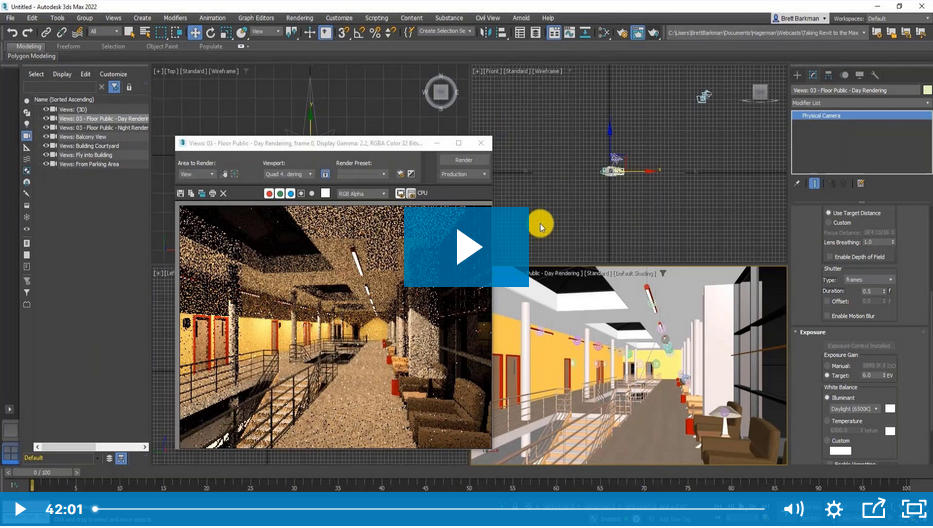Why use 3ds Max?
- Deliver photorealistic designs
- Boost productivity with automation
- Use a rich and flexible toolset
What you can do with 3ds Max
- Create realistic 3D designs with powerful modeling tools
- Produce high-quality renders
Why choose 3ds Max
Robust modeling toolset
3ds Max offers a rich and flexible toolset for easily modeling characters, props, and environments down to the finest details.
Intuitive texturing and shading
From rich wood surfaces to soft fabrics and lush greenery, add material finishes, textures, and realistic lighting that make your designs stand out.
High-quality rendering
3ds Max’s built-in renderer, Arnold, can handle your most complex scenes. Using intuitive controls, quickly iterate and see near-final quality renders right in the 3ds Max viewport.
Exceptional Training and Support
Hagerman Solutions Engineers prioritize customer success with every interaction. Hagerman Training classes are developed to give you the maximum value from your technology investment, and the Hagerman support desk delivers prompt, courteous assistance when you need help.
 Course Catalog
Course Catalog
View and register for upcoming Autodesk software training classes. All courses are virtual and taught live by Autodesk Certified Hagerman Solutions Engineers. Any course that is listed can be scheduled by request, and additional customized training courses are also available.
 Hagerman Support Desk
Hagerman Support Desk
Hagerman & Company Support provides critical technical assistance when you need help. Our certified Support Specialists act as an extension of your technical team and will help solve your issues quickly so you can get back to business. We deliver prompt, courteous assistance when you need help.