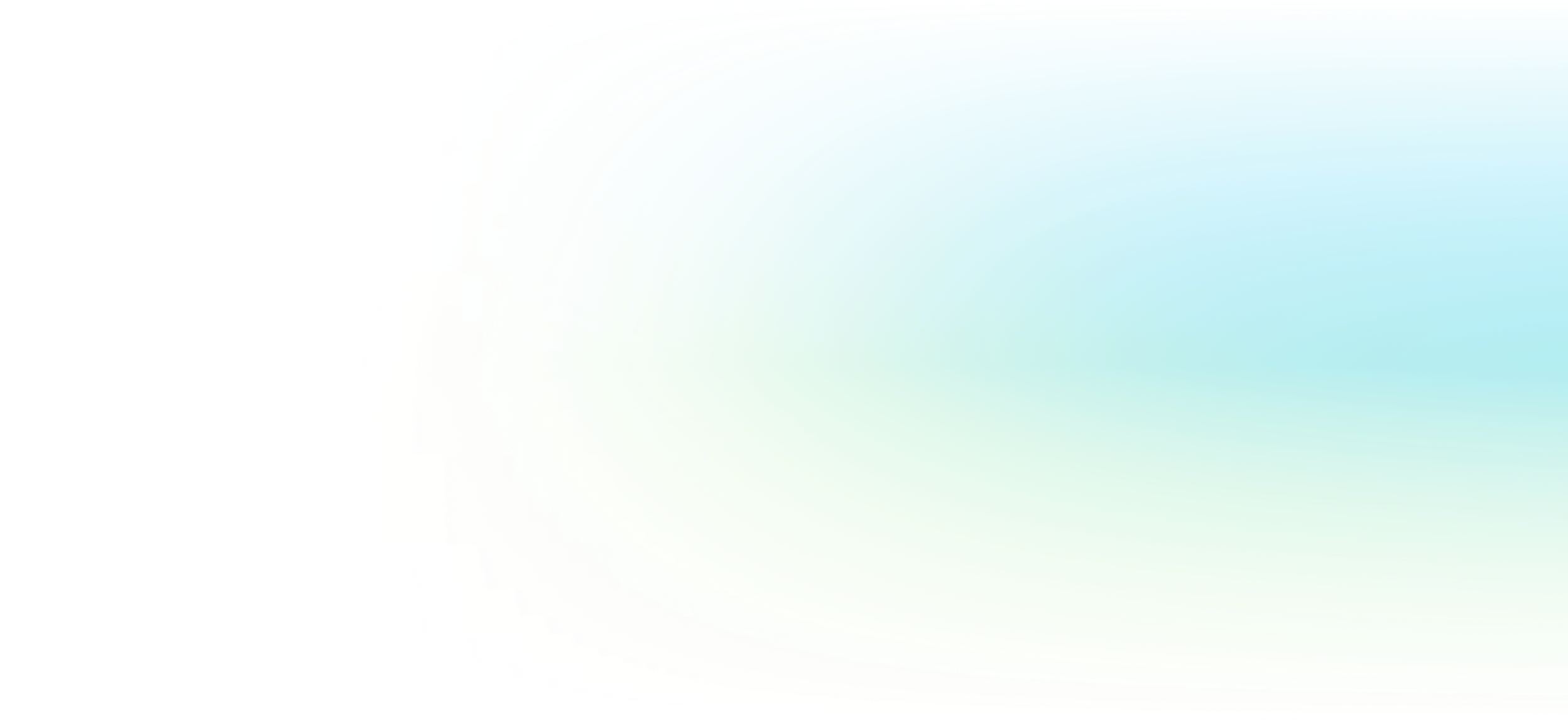Revit for Residential New User Training Course
Master Revit for residential home design in this 3-day course. Learn to create a 3D project model and navigate the design process from start to finish.
Have Questions?
Request Info

Course Overview
| AIA Credit Hours | 13 |
|---|---|
| Prerequisite | This class is suitable for users with a general familiarity with Windows-based computer software. Access to Revit 2021 or higher. |
| Manual | Revit Fundamentals for Residential Design |
| Length | 3 days |
Course Details
The course teaches residential home designers how to complete a home design project using Autodesk Revit. Users will create a full 3D residential project model, including walls, doors, windows, components, floors, ceilings, roofs, and stairs. This guide takes users through the design, development, and construction document phases, including how to navigate the user interface, use the basic drawing, editing, and viewing tools, and create the final construction documents.
Topics include:
- Understand the purpose of Building Information Management (BIM) and how it is applied in Revit
- Using the Revit Architecture workspace and interface
- Working with the basic drawing and editing tools in Revit.
- Setting up a residential house design project by linking CAD files
- Creating levels, interior elevations, sections, and callouts
- Modeling a 3D house with walls, floors, windows, doors, foundation, and footings
- Creating Ceilings soffits and raised ceilings
- Adding architectural and structural columns, piers, pilasters, and augers.
- Adding components, such as furniture, plumbing fixtures, casework, and kitchen and bathroom.
- Applying finish carpentry, including baseboards
- Adding soffits, fascia, gutters, frieze boards, and bird boxes.
- Modeling roofs, including creating dormers in a house design project.
- Modeling residential stairs, balconies, and railings.
- Setting up sheets for plotting with text, dimensions, details, tags, and schedules
- Creating residential wall details in a house design project.
- Creating details