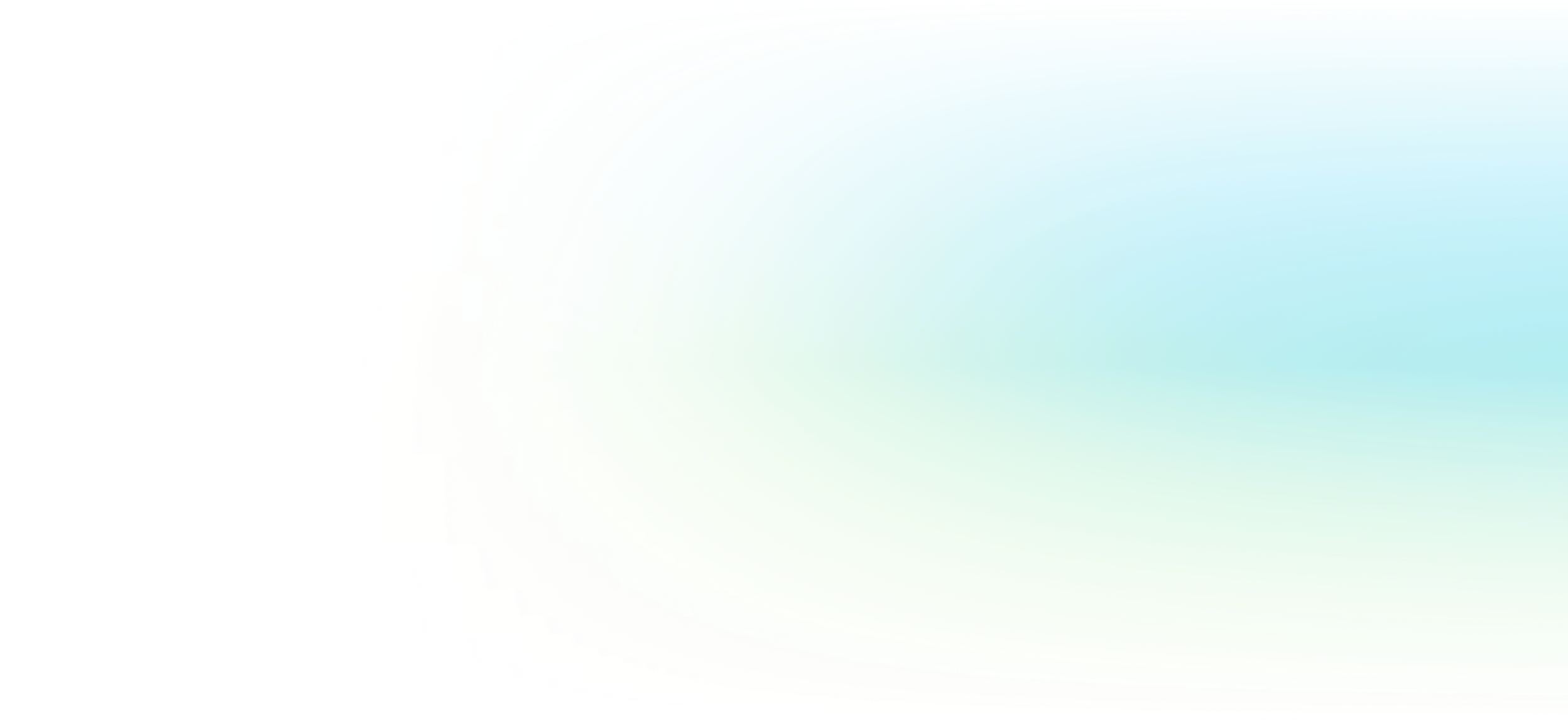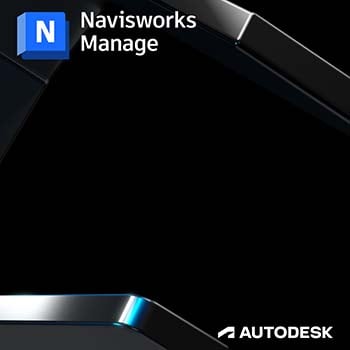AutoCAD Electrical Fundamentals Training Course
Master AutoCAD Electrical with our 4-day course. Build intelligent ladder diagrams & panel layouts, leverage utilities for efficient control drawing management.
Have Questions?
Request Info

Course Overview
| Prerequisite | Experienced AutoCAD users, or have command equivalent knowledge |
|---|---|
| Manual | AutoCAD Electrical Essentials |
| Length | 4 days |
Course Details
This course focuses on how to build intelligent ladder diagrams and panel layouts and how to leverage this intelligence. The course provides an overview of AutoCAD Electrical’s (ACADE) utilities that are designed to allow the end user to quickly build and manage an electrical controls drawing set.
After completing this course you will be able to:
- Navigate AutoCAD Electrical user interface
- Build an intelligent ladder wiring diagram
- Create a multi-drawing AutoCAD Electrical project
- Demonstrate AutoCAD Electrical project wide functions, including wire numbering and cross-referencing
- Generate AutoCAD Electrical drawings from spreadsheet data
- Extract basic electrical reports, including Bill of Materials, wire number, cable, and PLC reports
- Create intelligent panel layout drawings from schematic data
- Execute bi-directional updates between schematics and panel layout
- Create an electrical controls AutoCAD template drawing
- Create customized AutoCAD Electrical library symbols, schematic and panel layout