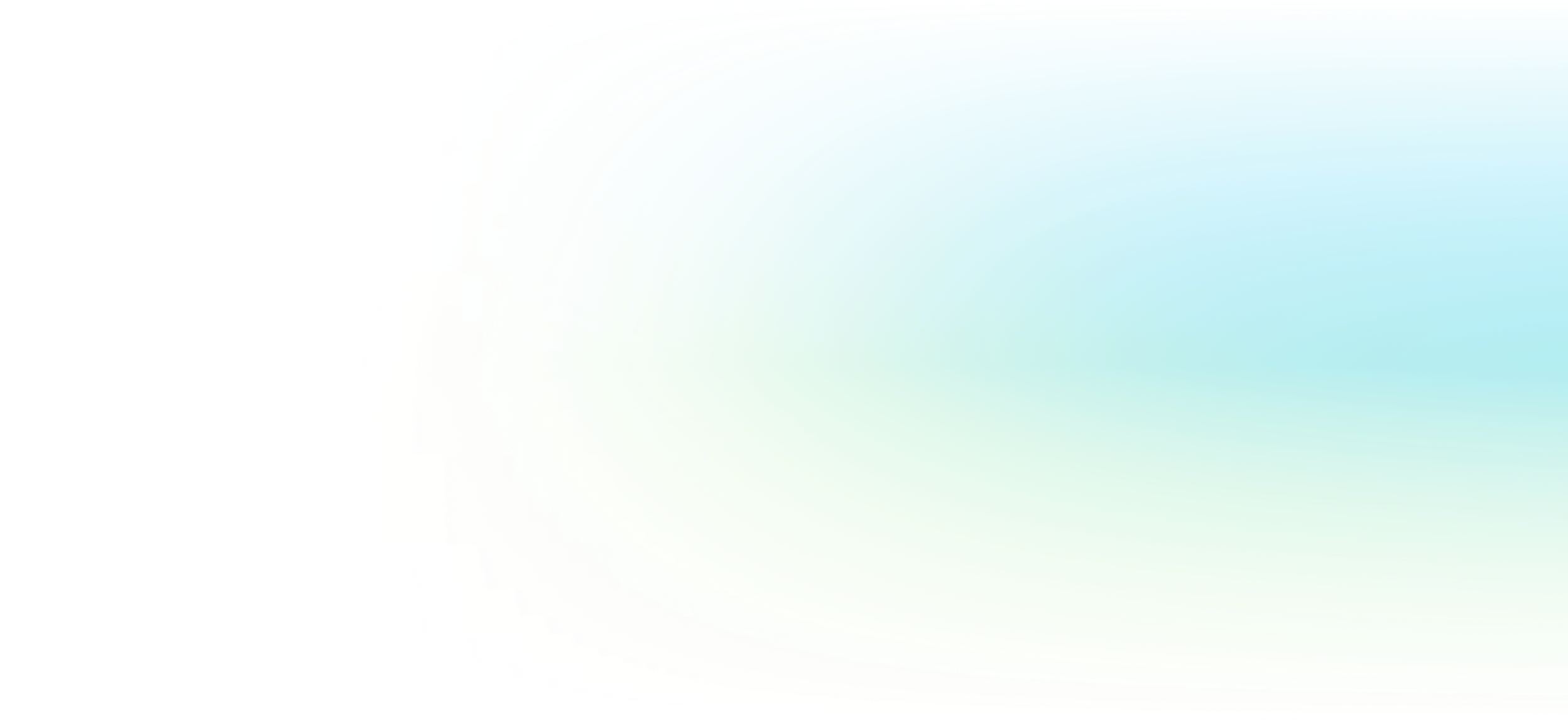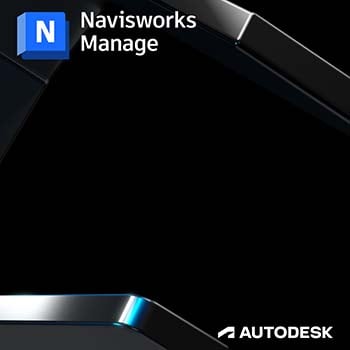AutoCAD 2D New User Training Course
Learn the basics of AutoCAD in 3 days with our fundamentals course. Master basic & advanced tools, develop skills, create and edit simple drawings.

Course Overview
| AIA Credit Hours | 20 |
|---|---|
| Prerequisite | Good working knowledge of basic drafting procedures and of Windows OS |
| Manual | AutoCAD Fundamentals Guide |
| Length | 3 days |
Course Details
This three-day essentials course covers many of the basic day to day functions a beginner needs to get started with AutoCAD. The course begins on the first day with a few basic tools that enable the student to create and edit simple drawings. On the second day attendees are introduced to more advanced tools that can be utilized for more complex drawings. On the final day, the course introduces paperspace layouts, annotations, and plotting concepts. This course is good for beginners and works as a foundation for our more advanced AutoCAD class offerings.
After completing this course you will be able to:
- Understanding the AutoCAD workspace and user interface
- Use basic drawing, editing, and viewing tools
- Organize your drawing objects using layers
- Insert reusable symbols (blocks)
- Prepare layouts for plotting
- Add Annotative items: text, leaders, tables, dimensions and hatching