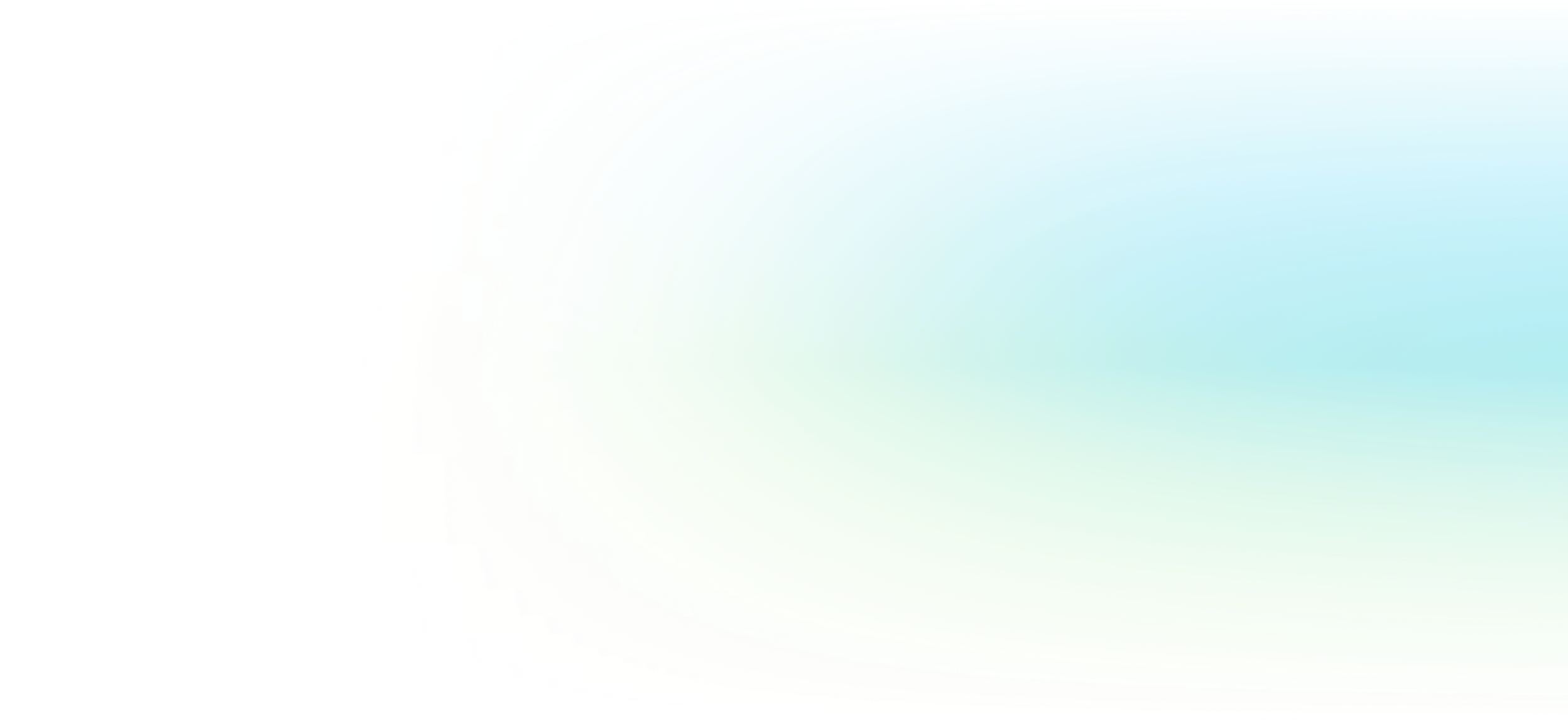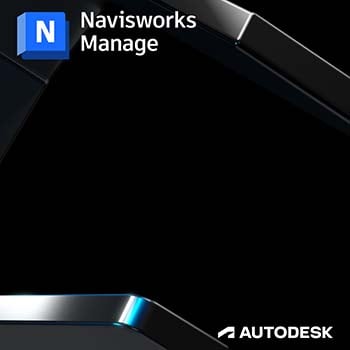Autodesk Navisworks New User Training Course
Master Autodesk Navisworks Review, Simulate and Manage in 2 days with hands-on exercises. Learn 3D modeling, interference checks and construction simulations.
Have Questions?
Request Info
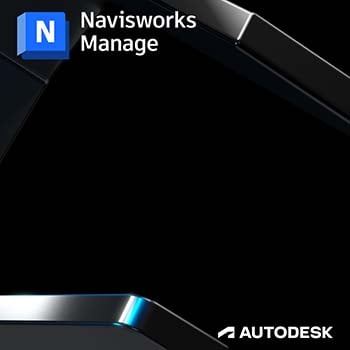
Course Overview
| Prerequisite | This class is suitable for users who are new to Navisworks with a general familiarity of 3D design and task scheduling. |
|---|---|
| Manual | Navisworks Fundamentals |
| Length | 2 days |
Course Details
Students use hands-on exercises that demonstrate the functionality of Autodesk Navisworks Review, Simulate and Manage features. You will learn how to open, review and run object-interference checks on 3D models, and also how to link to task-scheduling files and create 3D construction simulations.
After completing this course you will be able to:
- Open and dock the required control windows and toolbars and customize the workspace layout.
- Open and append Navisworks NWD files and other file formats within Navisworks.
- Check and change file units.
- Save all opened files into one Navisworks NWF file.
- Add Notes and Redlines
- Create, Run, View and Manage Clash Detections and associated elements
- Use Publisher to save as an NWD file
- Use Data Tools to link to external databases.
- Work with different data fields to be viewed from within the Navisworks Property
- Create a Timeline Animation.