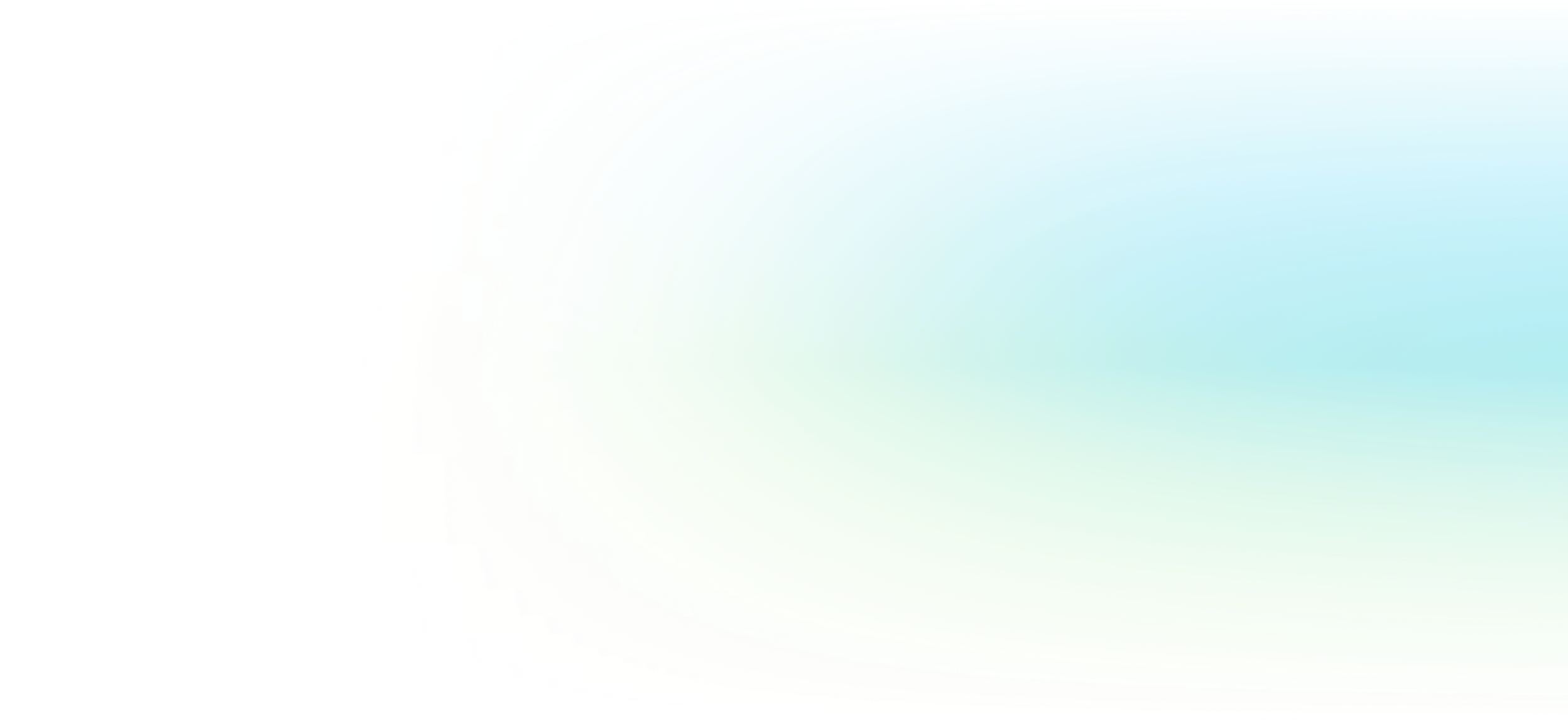AutoCAD Map 3D New User Training Course
Learn the essentials of AutoCAD Map 3D with our 3-day foundation-level course. Master skills to create, manage, & analyze mapping data with expert instruction.
Have Questions?
Request Info

Course Overview
| Prerequisite | Basic working knowledge of 2D AutoCAD |
|---|---|
| Manual | AutoCAD MAP 3D Essentials |
| Length | 3 days |
Course Details
This hands-on foundation-level course covers the essentials of AutoCAD Map 3D. Your instructor will teach you how to create, manage, and analyze mapping data. Topics considered fundamental to using AutoCAD Map 3D software are covered in depth. Advanced features are covered, and depending on the needs of each student, can be approached as an introduction or can be followed for a more comprehensive understanding.
Upon completion of the course, you will be able to:
- Work with the Map 3D interface to create and edit geometry
- Link and manage drawing based attribute data
- Use object classification and work with raster images
- Import and export drawing-based data
- Work with source drawings and source drawing queries
- Stylize drawings and features
- Establish a geospatial environment
- Use topology and spatial analysis
- Plot maps
- Perform a typical workflows with drawings and associated object data and link templates