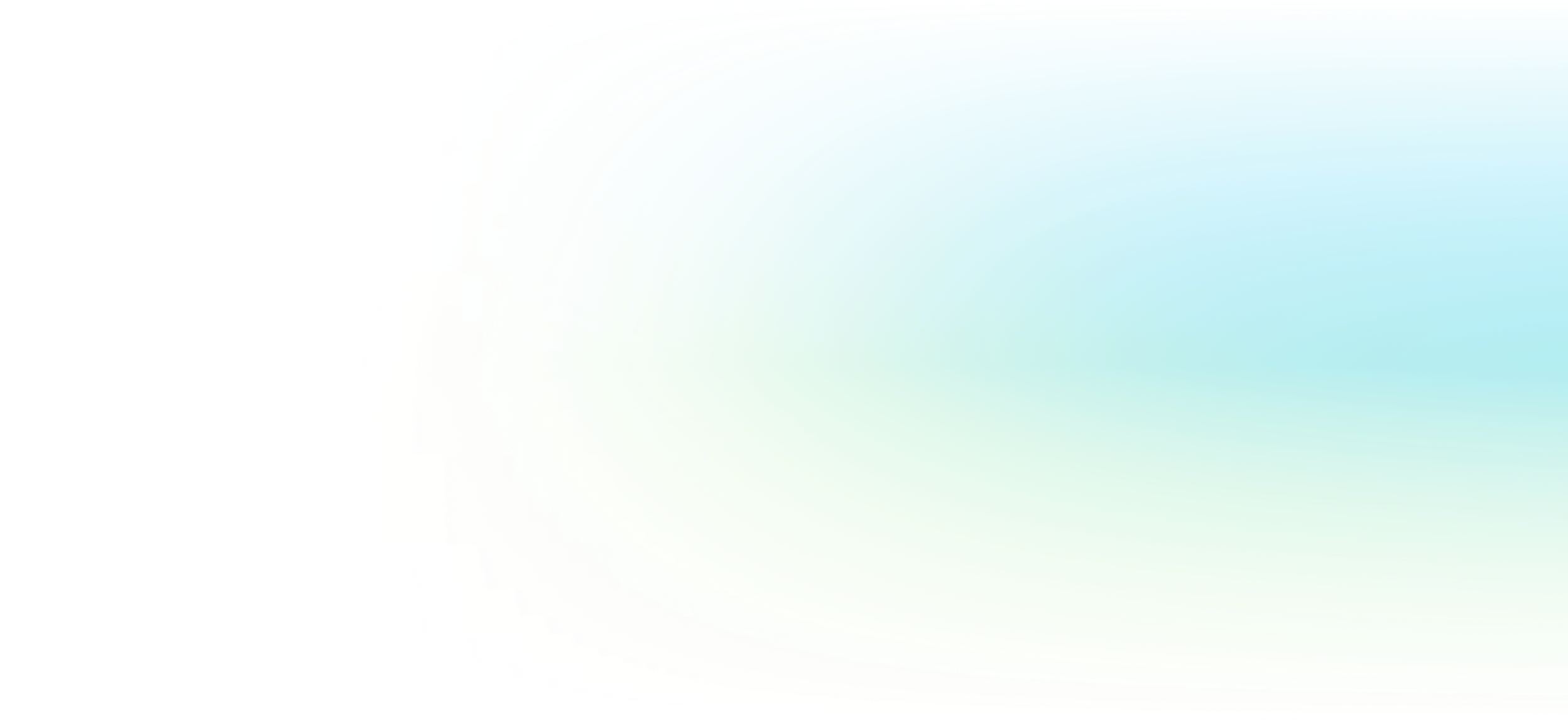Autodesk Inventor iLogic New User Training Course
Master the power of iLogic in Autodesk® Inventor® with this 2-day course. Learn to automate designs & workflows, add intelligence & capture design intent
Have Questions?
Request Info

Course Overview
| Prerequisite | This class is suitable for users with Inventor experience; programming experience not required. |
|---|---|
| Manual | Autodesk Inventor iLogic |
| Length | 2 days |
Course Details
The Autodesk® Inventor® iLogic course will teach you how to use the iLogic functionality that exists in the Autodesk® Inventor® software. In this practice-intensive class, you will acquire the knowledge required to use iLogic to automate Autodesk Inventor designs further enhancing the use of parameters in a model by adding an additional layer of intelligence. By setting criteria in the form of established rules, you will learn how to capture design intent, enabling you to automate the design workflow to meet various design scenarios in part, assembly, and drawing files.
Topics Covered:
- iLogic functionality overview.
- iLogic workflow overview.
- Review of model and user-defined parameters, and equations and their importance in iLogic.
- Understanding the iLogic interface components (iLogic Panel, Edit Rule dialog box, and iLogic Browser).
- Rule creation workflow for Autodesk Inventor parts and assemblies.
- Using variations of conditional statements in an iLogic rule.
- Accessing and incorporating the various function types into an iLogic part, assembly, or drawing file rule.
- Event Triggers and iTriggers.
- Creating Forms to create a custom user interface for an iLogic rule.