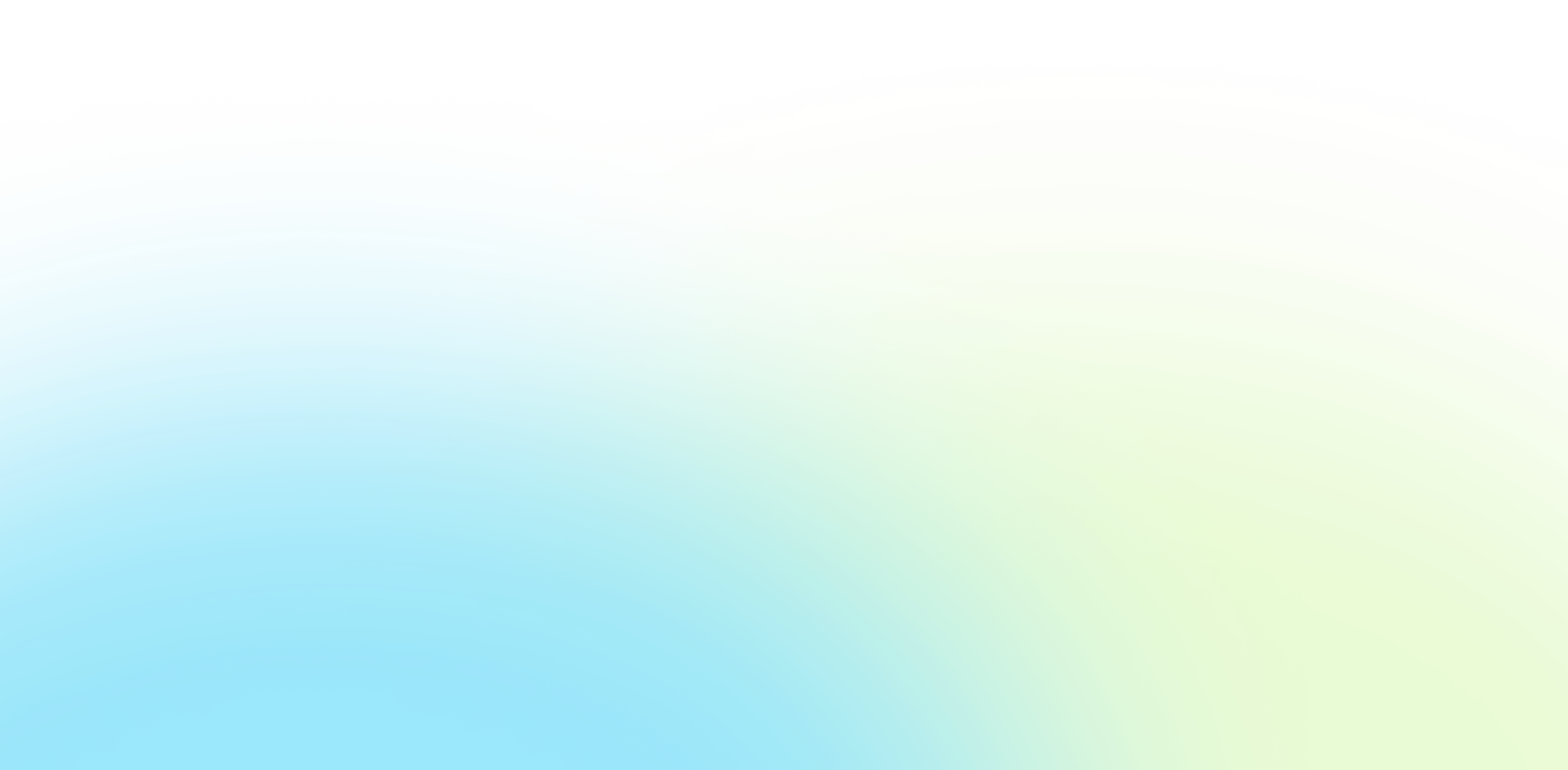Product features
RULES AND CHECKS
With powerEvents, rules can be customized. For instance, you may prevent a certain file type from being added or block a lifecycle transition. Through the simple powerShell scripting language and an easy access to the Vault API through powerVault, anyone with little scripting experience can tailor Vault to follow the required business rules.
CUSTOMIZED ACTIONS
powerEvents can simplify and improve your daily work by running customized codes to perform automated tasks, like creating links between files and folders, queueing jobs in a customized way on lifecycle transition, or creating sub-folders when a project is released.
FOUR-EYE RELEASE PROCESSES
If your release process involves different people with different roles, powerEvents helps you add the required checks during the release process, so that the right people in the right sequence will review and approve or reject the given information.
CHECKING PROPERTIES AGAINST ERP
In order to ensure that your design data match the ERP data, powerEvents can connect to the ERP system with the help of PowerGate and verify whether the item number exists and is valid and the properties comply. If not, the release process will be interrupted and powerEvents will make sure that just compliant data will be released.
SMART QUEUEING
With powerEvents, you may queue your jobs for your Jobprocessor in a smarter way, according to your own criteria.
For instance, you may want to queue only the jobs that concern a specific file type or item category, or those that are more urgent so that they are processed faster.
You can check which job does what anytime thanks to very accurate job descriptions.
ADVANCED PROJECT CREATION
Typically, when a new project is created in Vault, such project has a folder structure containing templates and other standard documents. The creation of the project structure can be automated through powerEvents, thus reducing the required time and increasing productivity.
Exceptional Training and Support
Hagerman Solutions Engineers prioritize customer success with every interaction. Hagerman Training classes are developed to give you the maximum value from your technology investment, and the Hagerman support desk delivers prompt, courteous assistance when you need help.
 Course Catalog
Course Catalog
View and register for upcoming Autodesk software training classes. All courses are virtual and taught live by Autodesk Certified Hagerman Solutions Engineers. Any course that is listed can be scheduled by request, and additional customized training courses are also available.
 Hagerman Support Desk
Hagerman Support Desk
Hagerman & Company Support provides critical technical assistance when you need help. Our certified Support Specialists act as an extension of your technical team and will help solve your issues quickly so you can get back to business. We deliver prompt, courteous assistance when you need help.