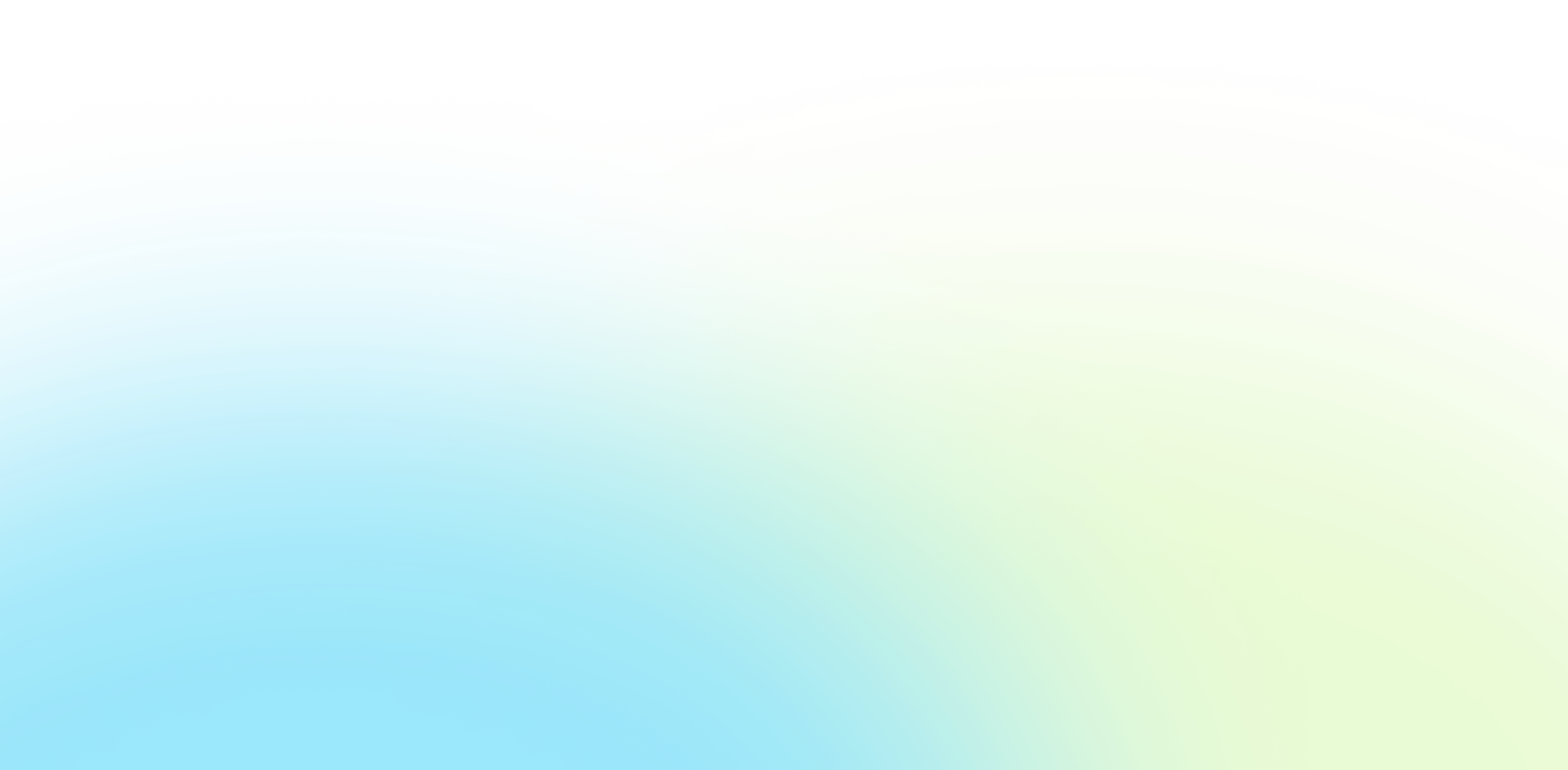Fusion Contributor
Fusion Contributor combines the secure collaboration and data-sharing benefits of Autodesk Fusion Team with the efficient, role-based access of Fusion Participant. Designed for modern product development teams, it enables easy, real-time cooperation for stakeholders, partners, and contributors across projects.
What is Autodesk Fusion Team?
Autodesk Fusion Team allows users to manage access and securely share files with both internal and external stakeholders across departments and locations. Key features include:
-
Real-time collaboration and messaging
-
Centralized design reviews, markups, and commenting from any device
-
Unlimited access to project data, even offline
-
Public and private sharing for design previews
-
Advanced user management and permissions
Fusion Team helps unite engineers, designers, and outside collaborators on a single platform for seamless project visibility and feedback.
What is Autodesk Fusion Participant?
Fusion Participant (sometimes called Fusion Manage Participant) is tailored for users who need visibility into PLM data and workflows without full administrative rights. Its core capabilities are:
-
Role-based data access for reviewing project files and documents
-
Task and milestone tracking for assigned items and deadlines
-
Commenting and feedback directly within the platform
-
Notifications for new tasks, actions, or data changes
-
Controlled editing privileges to maintain data security
-
Cost-efficient licensing for broader team engagement
Fusion Participant empowers contributors to take part in project updates, maintain compliance, and streamline communication across departments—without owning or editing design data.
Fusion Contributor: Unified Value
Fusion Contributor brings together the collaborative design environment of Fusion Team and the efficient workflow access of Fusion Participant, giving organizations a single, streamlined tool for secure collaboration, data access, and project tracking.
Exceptional Training and Support
Hagerman Solutions Engineers prioritize customer success with every interaction. Hagerman Training classes are developed to give you the maximum value from your technology investment, and the Hagerman support desk delivers prompt, courteous assistance when you need help.
 Course Catalog
Course Catalog
View and register for upcoming Autodesk software training classes. All courses are virtual and taught live by Autodesk Certified Hagerman Solutions Engineers. Any course that is listed can be scheduled by request, and additional customized training courses are also available.
 Hagerman Support Desk
Hagerman Support Desk
Hagerman & Company Support provides critical technical assistance when you need help. Our certified Support Specialists act as an extension of your technical team and will help solve your issues quickly so you can get back to business. We deliver prompt, courteous assistance when you need help.