Welcome to the Family—
40 Years of Excellence.
Hagerman & Company was founded in 1984 by Dennis Hagerman with several family members working by his side. Over the years our company has grown and changed in many ways, but one thing remains the same - we still treat our customers and employees like family.
Innovative Solutions
from a Trusted Partner
Hagerman & Company is a full-service solution provider offering customizable solutions designed to maximize the return on your technology investment. Our expertise spans:
PDM / PLM for Connected Product Development
Engineering Document Management

coolOrange is a great software add-on to the Vault and helps us modify the PDFs that are generated in a variety of ways beyond what the out-of-the-box software could.
Steve
Implementation
This was by far one of the best training I have ever taken. Gary clearly has his students' success in mind and wants them to walk away with usable tools. I am grateful. Can't imagine taking an online class like this without him.
Eve
Training
I have had so many classes over the years it's hard to recall all of them. Gary is unbelievably talented at speaking and ensuring all of us clearly understood and could replicate what was being taught. I'm sure you understand what an amazing employee you have on your hands. Thank you so much for this great training.
Aaron
Training






-1.png?width=200&height=91&name=images%20(1)-1.png)






